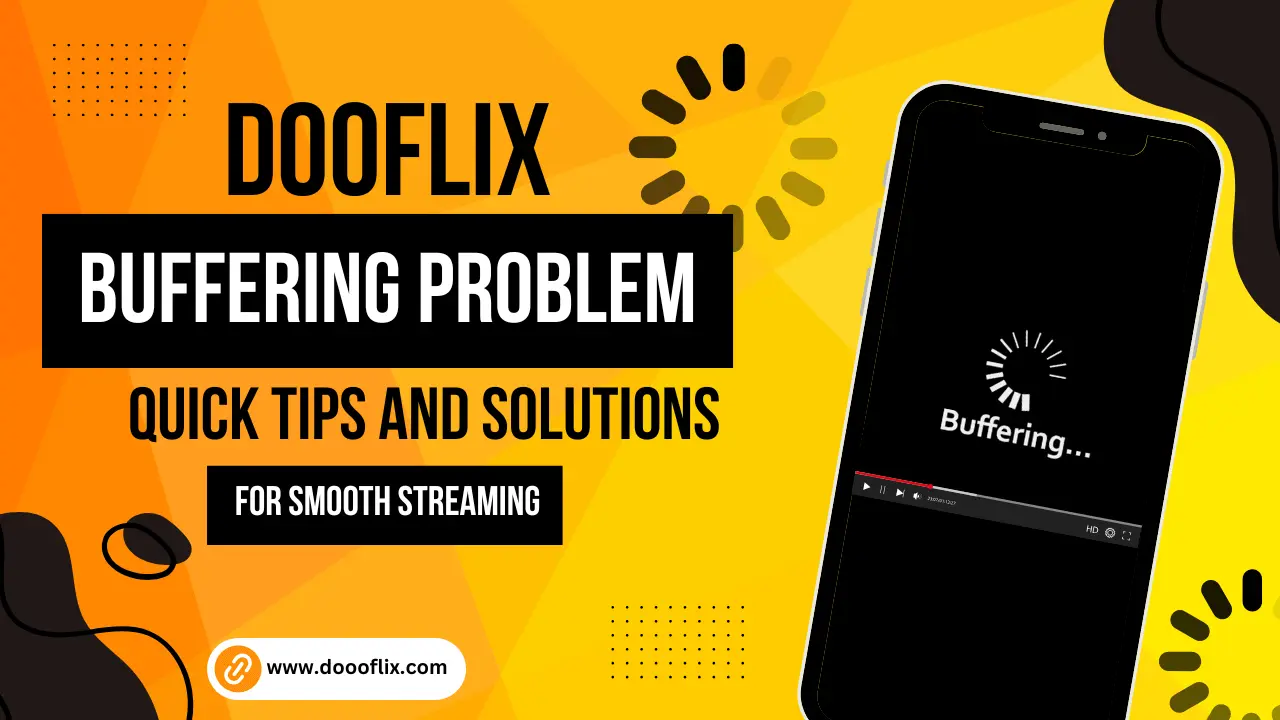We know it’s frustrating when you’re watching your favourite web series and suddenly it starts buffering. In recent years, many people have switched to the Dooflix app, which is well-optimized for quickly loading videos, handling multiple requests efficiently, and enhancing your viewing experience without buffering or delays.

Recently a lot of users reported that they are facing a Dooflix buffering problem which is quite annoying. These issues can occur due to various factors like slow internet connection, server overload or outdated app version.
How to Resolve Dooflix Buffering Problem?
Buffering problems can be quite annoying, especially when you are watching your favourite movie or show, and it suddenly stops, breaking your focus and ruining your entertainment. In this article, we will discuss all the possible solutions to help you get rid of buffering issues.
Stable Internet Connection
One of the most common issues that a lot of users face is not connected to a stable internet connection. A poor internet connection always causes buffering issues or failure to load the movies which causes a lot of frustration to the users.
Boost your Internet Speed
You need a stable internet connection with at least 5 Mbps speed to watch movies in 720p. Check your internet speed using online tools, and if it doesn’t meet the minimum requirement, it’s time to contact your internet provider and consider changing your plan.
Reduce Video Quality
If you are facing buffering issues while watching movies then it is time to reduce your video quality. Dooflix offers different streaming quality from 480p to 1080p you can choose any which suits you.
Clean Cache and Cookies
Sometimes, apps store outdated caches and cookies, which can slow down your internet speed, causing buffering problems and interrupting your viewing experience. Clearing the cache removes all unwanted data, improving streaming performance.
Update Dooflix App
The Dooflix team is always working to fix bugs and improve performance. Always ensure that you are using the latest version of the application because these updates often resolve buffering problems and lagging issues. You can always update this app by visiting our website.